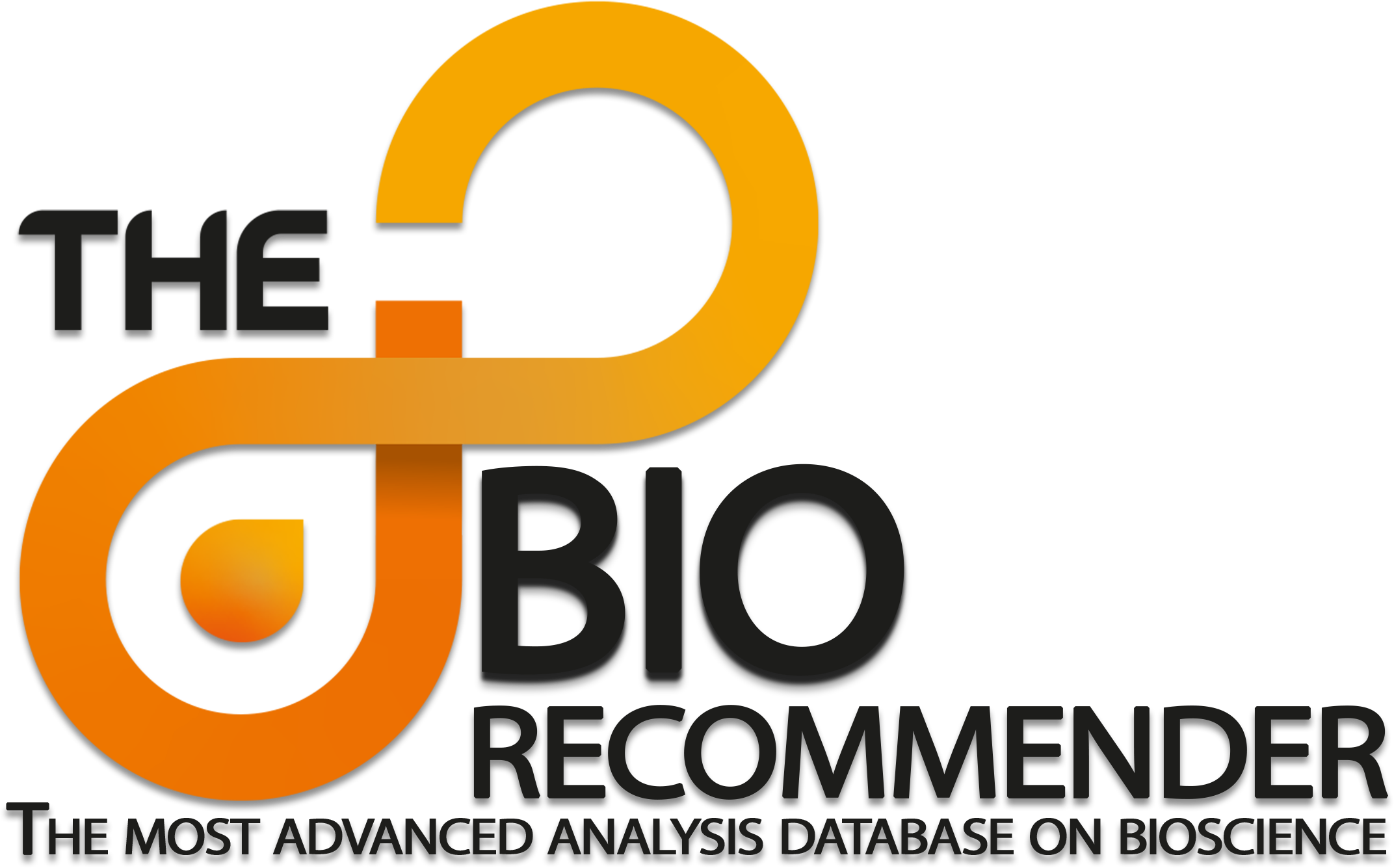from Gene To Products
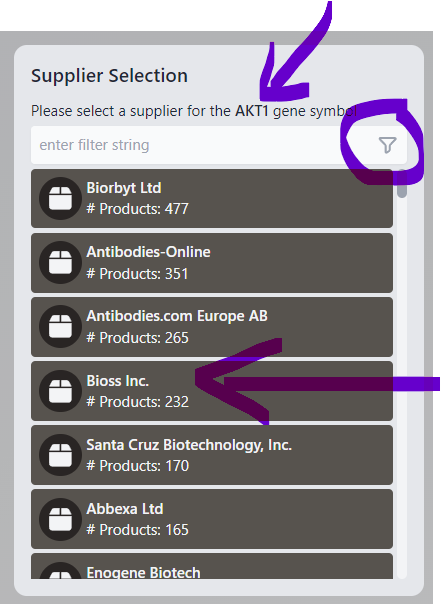 |
When you click on the flask icon within BioRecommender, you're presented with a list of producers associated with the selected gene. This feature streamlines the process of identifying relevant products and their manufacturers, facilitating an efficient search for the exact genetic materials or products you need.
Exploring Producers and Products:
1. Producer Selection: Once the list of producers appears, you can select a specific producer to further narrow down your search. This action filters the results to showcase only the products that are linked to the chosen gene and are manufactured by the selected producer.
2. Product Display: Upon clicking on a producer's name, BioRecommender displays a comprehensive list of products that match the selected gene. This list provides detailed information about each product, making it easier for users to find the most suitable options for their research or commercial needs.
Utilizing Filters for a Tailored Search:
By utilizing these functionalities, BioRecommender not only simplifies the task of finding gene-specific products but also connects users directly with the producers, ensuring that they have access to the most accurate and up-to-date product information. This seamless integration between gene selection, producer identification, and product listing significantly enhances the research and procurement process for life science professionals.
|
|
Producer selected: Bioss Inc
Possible filter: Product type (Ab, Kit elisa, Protein) |
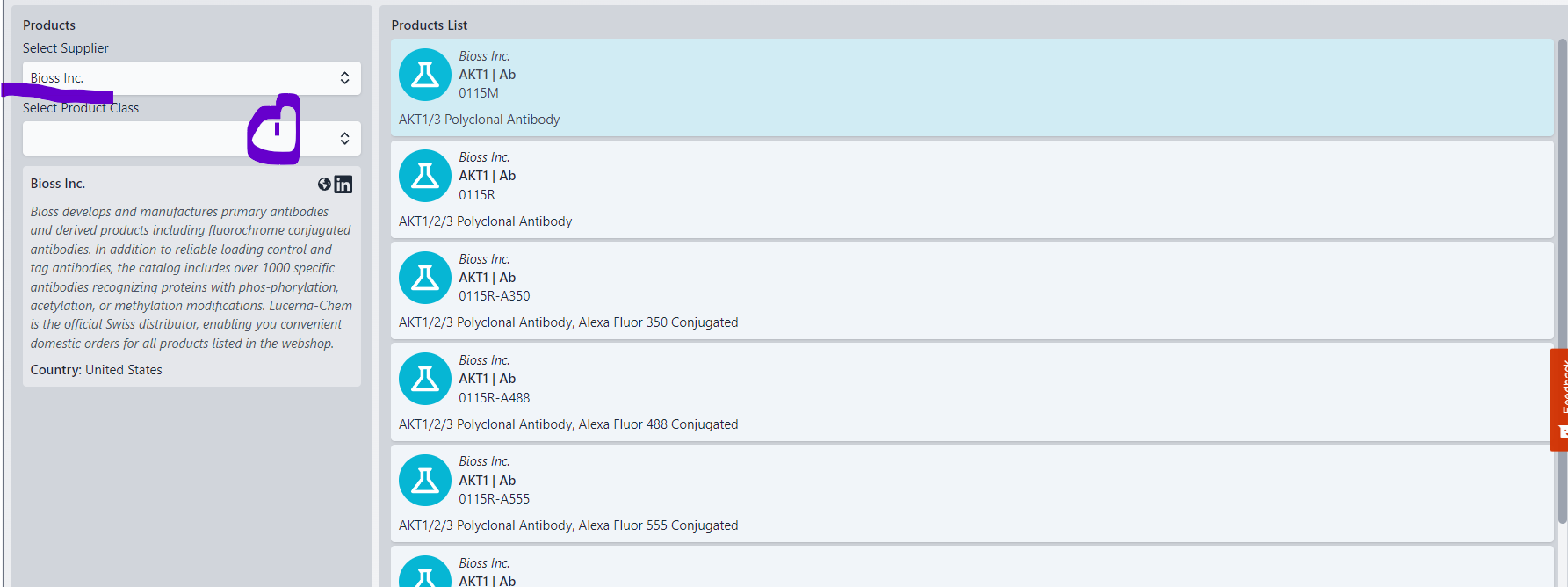 |
|
When you click on the prominent flask icon within the BioRecommender interface, a detailed view of the selected product appears on the right side of the screen. This detailed view is designed to provide you with comprehensive information about the product, including its specifications, applications, and any other relevant data that can assist you in making an informed decision.
|
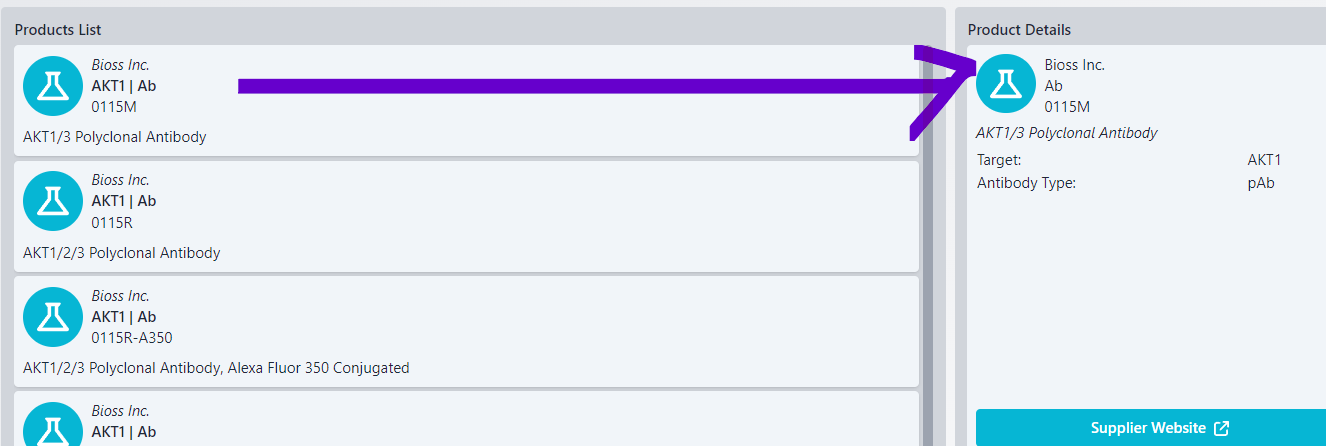 |
|
Another browser session show, where available, the producer page relate to the product
|
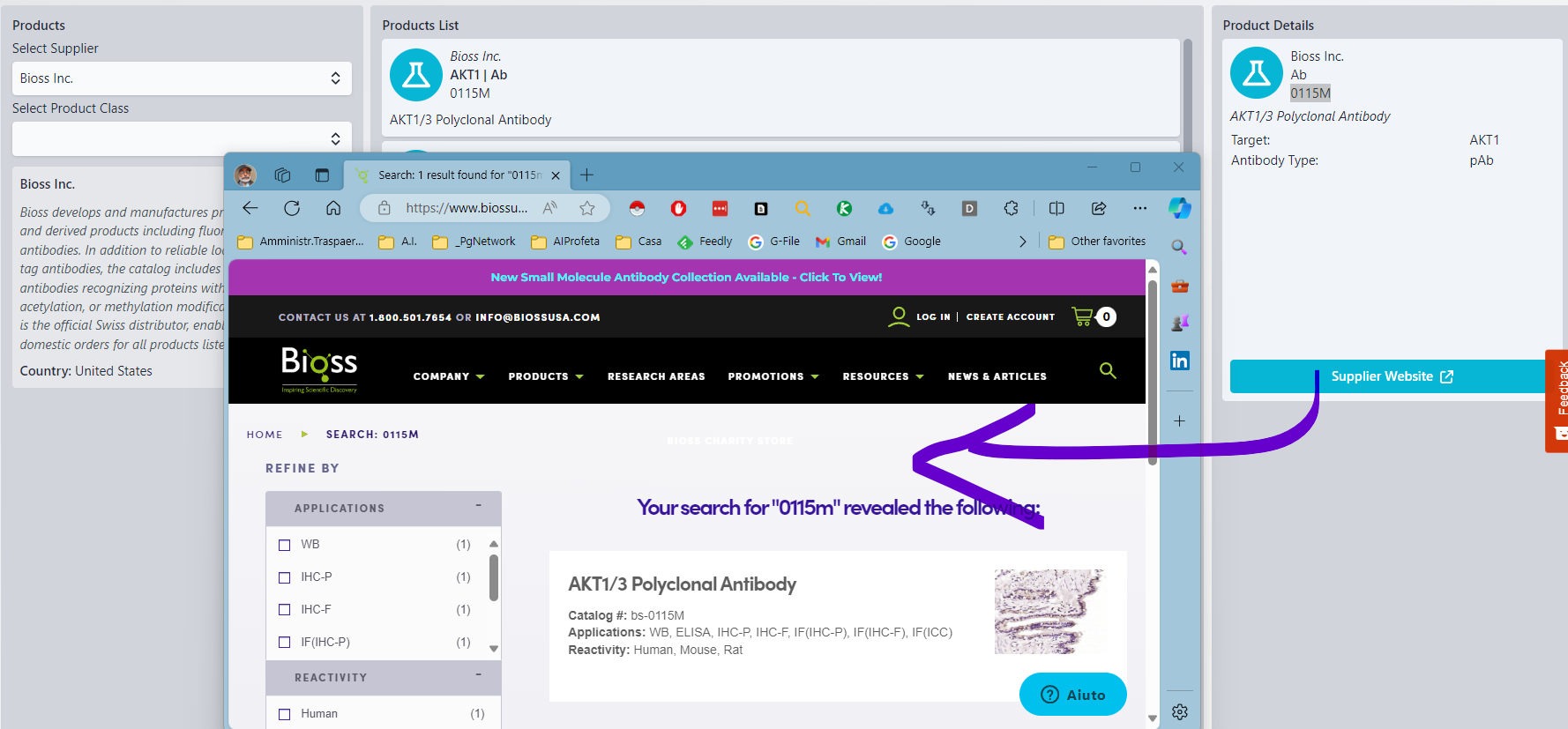 |