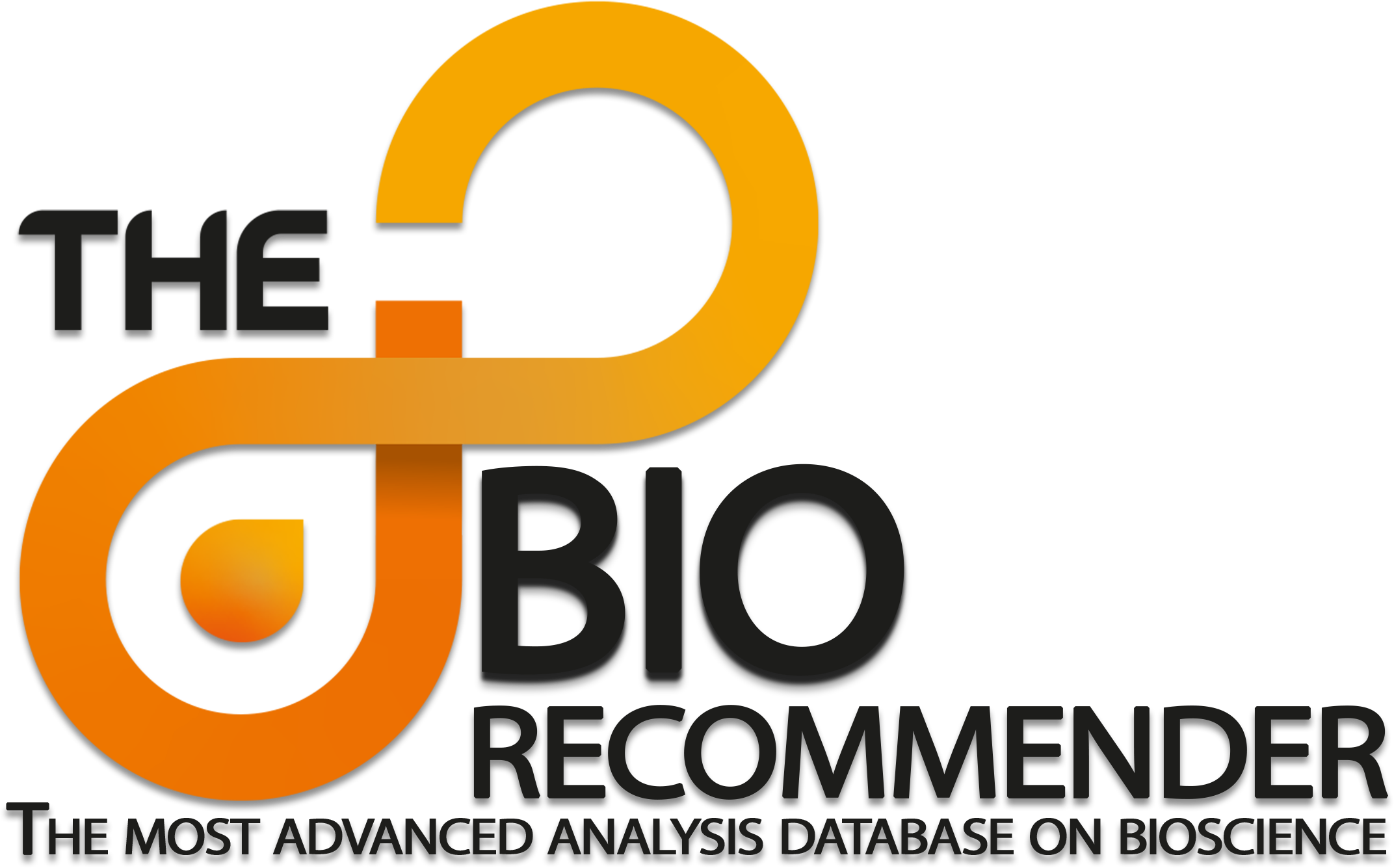DeepSearch
This section is very powerful. If you got in abhit with all Biorecommender main items (Authors, concept, ect) here you can set up how many filter you like to select the right information you need.
You can also save the search for future uses.
You can set up a filter (and as many you like even for the same item) for:
Full text search in scientific papers (on 330 million)
Tips if you need to search two or more words and you are not sure if the are closed one to the other, do two different full text searchers (it is an AND search)
Tips if you need to search two or more words and you are not sure if the are closed one to the other, do two different full text searchers (it is an AND search)
Filter by date of published paper
Filter by concept (wait for the dropdown menu populate when you type the starting text)
Filter by author name (useful when you have set up already other filter, or it is better to seach using the author section directly)
Intitution (as for the author, but here you can filter
Topic (the main categories)
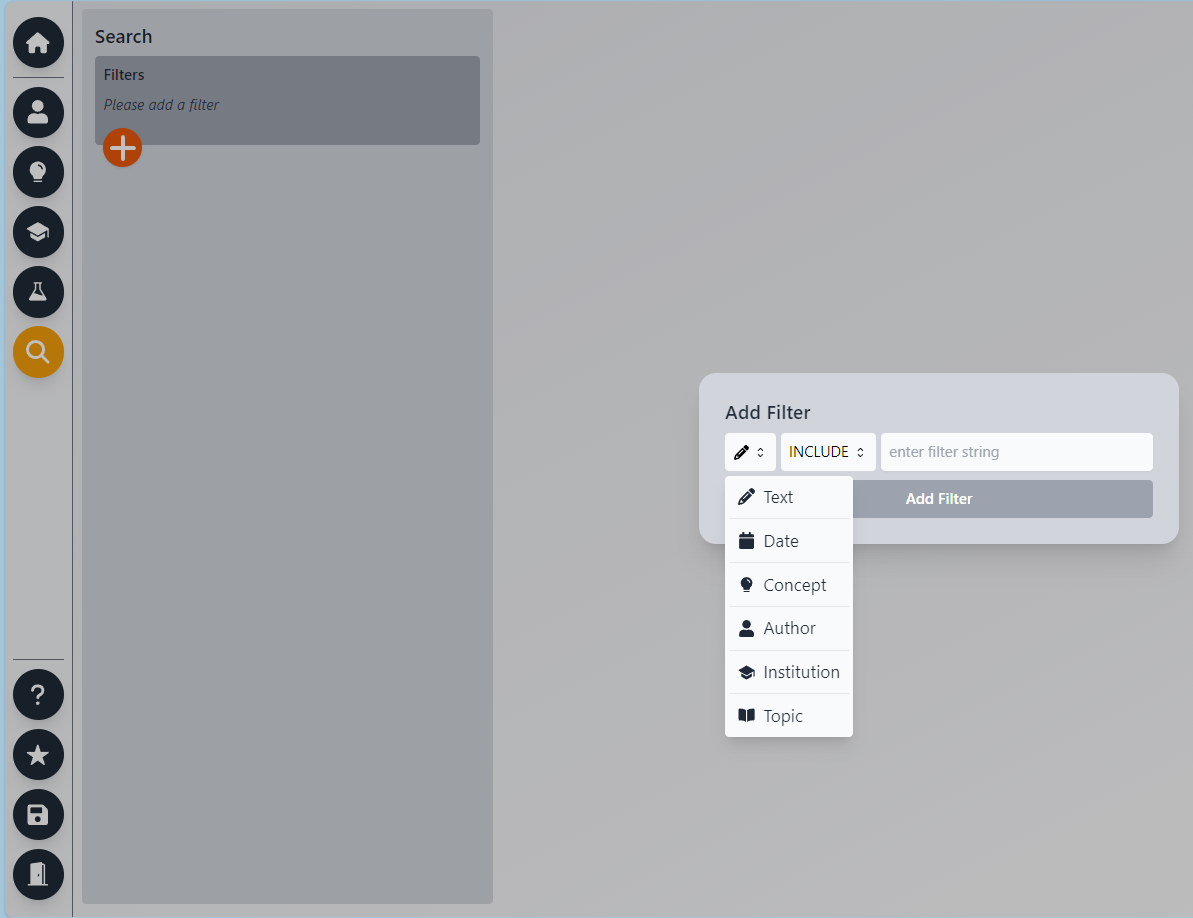
Details:
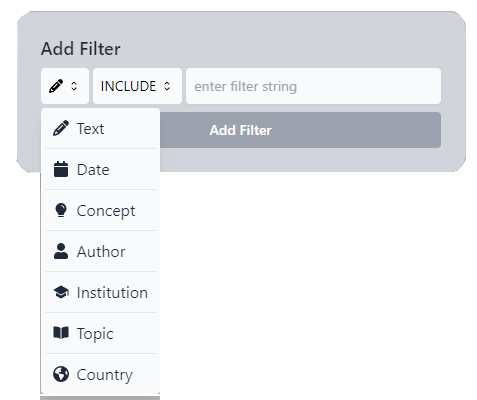 |
TEXT
Search for any text inside the >300 million scientific papers. If you have to search for multiple words, it is better to set up two different text filters. If you are searching for a specific sequence of words, you can set up only one filter e.g. Luigi Bondurri find tthis name only if is written as is, it can not find Luigi Dott.Bondurri; TextFilter# "Luigi" TextFilter#2 "Bondurri" find everywhere inside the text DATE
Determine the date from when you want to search inside papers and TO date. To have a specific period of time, it is necessary to set up two filter #1 from 01/01/2000 and filter#2 to 01/01/2024 CONCEPT
Search for a concept inside Biorecommender, the platform will show all concept matching what you type. For multiple concept you have to set up more than one firlters. The second dropdown menu let you INCLUDE or EXCLUDE the concept selected. 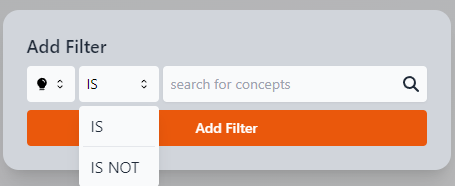 AUTHOR
INSTITUTION
TOPIC For all these filter is valid the Inclusion and exclusion option as for the concept. Start typing and follow the suggestion
COUNTRY
Type a country name and select the desiderated one. If you need to filter more countries, it is necessary to set up more than a filter. Please be aware, due the affiliation system in pubblication, sometime you can have a mistmaching of country-publication papers, due to the multi-country nature of authors partecipating. |
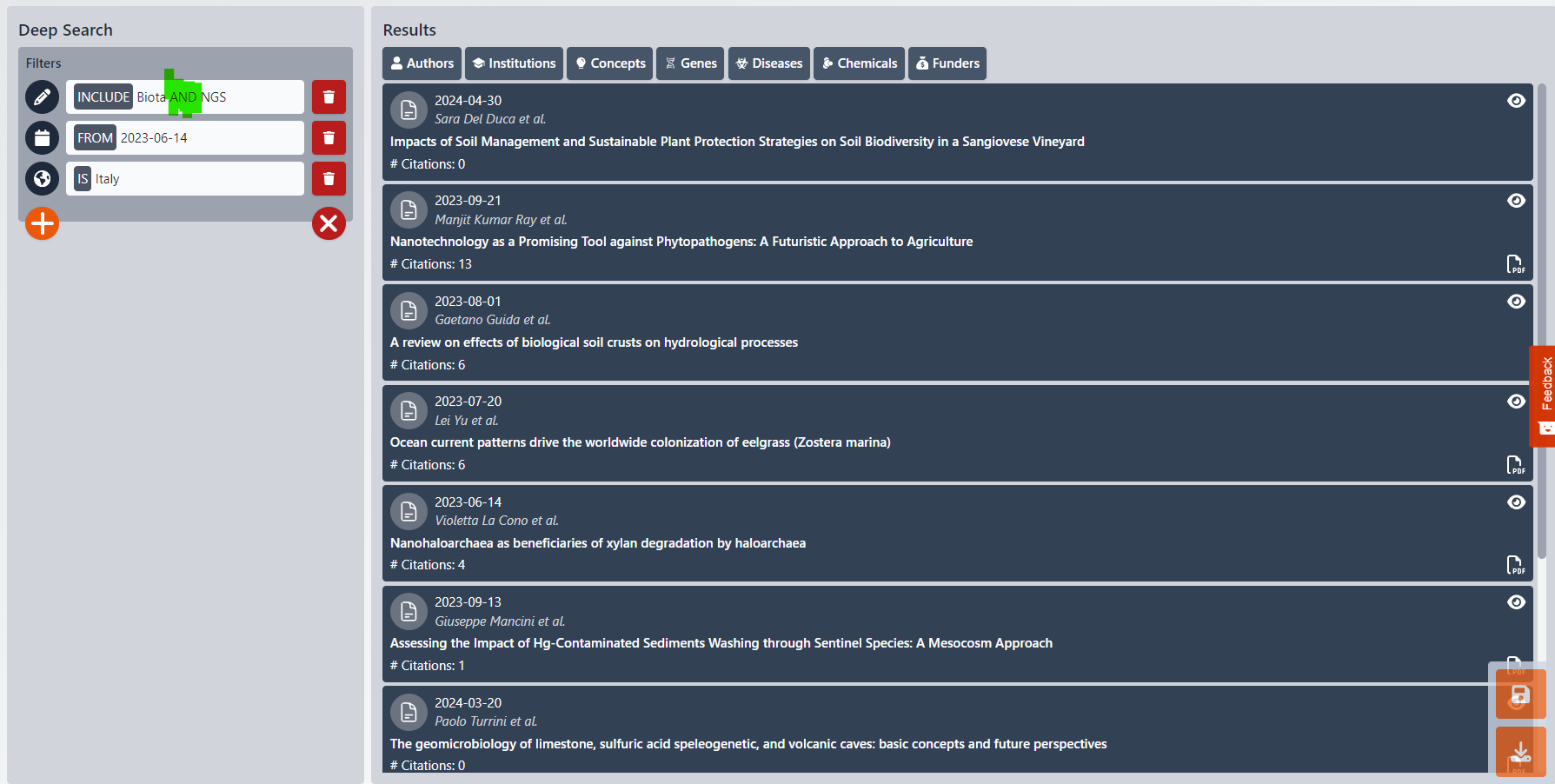  |
The pop-up for searching in the TXT filter works with AND boolean values.
It means you can search for more than one words in the same scientific paper. 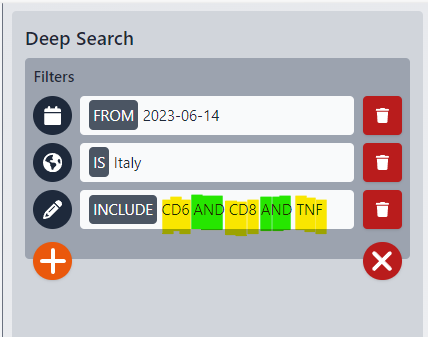 |
After set up the filter you will have a list of papers, and a list of tabs with the relative content:

You can also produce a report, with all the content of the search with the relative button.