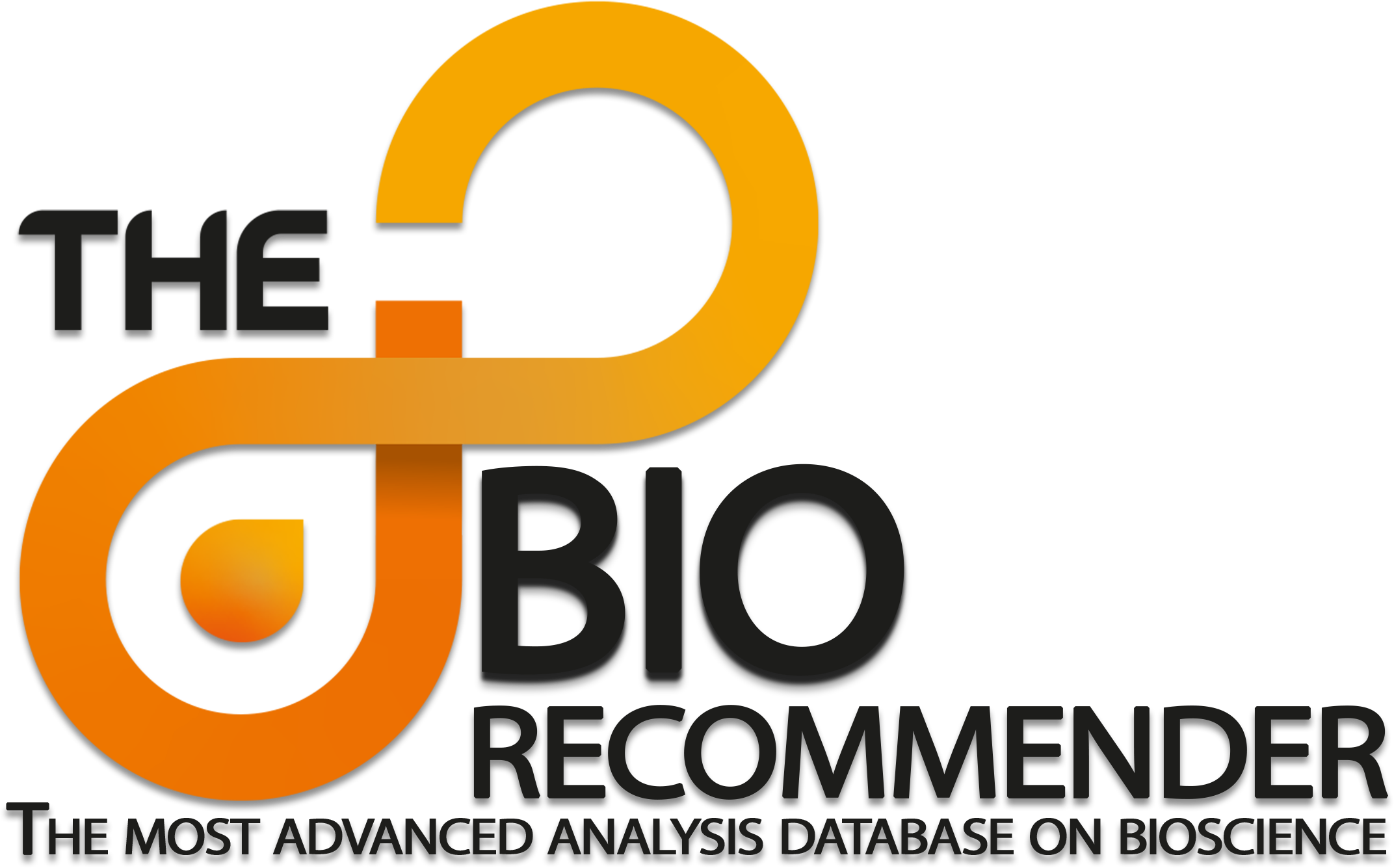Legenda
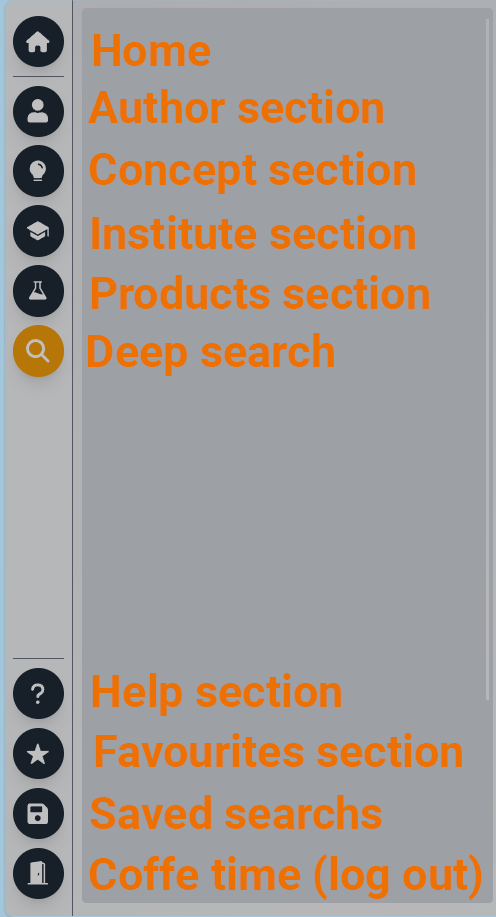 |
The table on the left side serves as the primary navigation tool within the BioRecommender platform, guiding users through its various sections.
Author section to profile a name you already have Concept to find names of your target in a specific country/Insitute Institute to find people interested in "text here"... Product section a stand alone section to find the right product/producer by gene symbol Deep Search NEW NEW NEW Set up your filters, find the right science papers, person, full text inside million of pdf... in a flash. Save the research for future uses, soon you can also share this search (to authorized Biorecommender users) Help this pages
Favourites All researchers you have saved in the author section Saved searchs you can save the searchs you have made in the Search section and reuse or fine tuning them. |
|
Authors
|
|
|
|
Clicking this icon opens a calendar for date selection, which is particularly useful for setting filters, such as specifying the start date for scientific papers. Dates can also be manually entered, allowing for adjustments down to the year. The default date is set to February 28, 2022.
|
|
|
Typically located to the right within each section, this icon enables filtering by the indicated item. Activating this feature refines the displayed data based on the selected criteria
|
|
|
Selecting this icon initiates a search for the chosen item or entered text, facilitating quick access to relevant information.
|
|
Clicking on this icon links directly to the concept section, pre-filtered for the selected item (e.g., Ischemia). This area provides a comprehensive list of related concepts, papers, institutions, and authors. Additional filtering options, such as by country or date, are available to further refine the search results. All initial filters are preserved and applied in subsequent navigations. Main items
| |
|
In sections related to genes, including those used by the researcher or recommended, clicking the corresponding icon redirects to the official NCBI gene information page. This resource offers detailed data on the gene or protein of interest.
| |
|
Located to the right of the gene panel, this icon opens the Product section. Here, users can select from available products, filtering by producer and product type where applicable.
From a gene to product | |
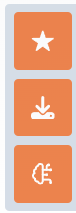 |
These three icons are on the right in almost all sections.
The star is the favourite save section The arrowondisk is the report download in excel format (it vary section by section) The brain is the Artificial intelligence (powered by www.generecommender.com) neural network. It elaborate a recommendation of genes depending on genes cited by the author. |